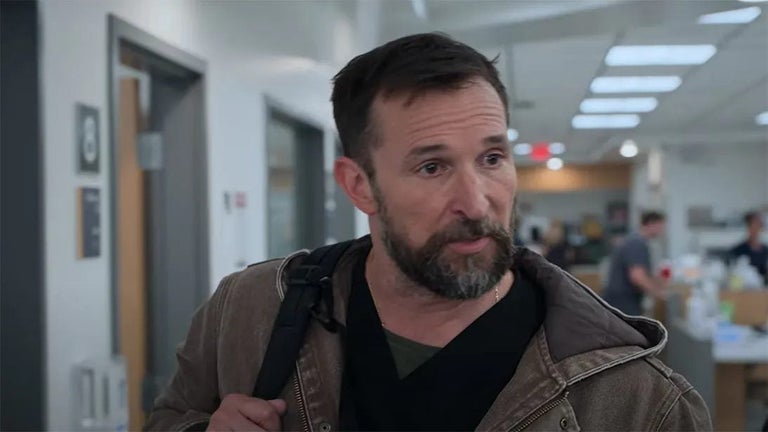Open in ThreadNavigator: Easy-to-read Twitter Threads and Tweets
Open in ThreadNavigator is a Chrome extension developed by pencilprogrammer that allows users to view Twitter threads and tweets in an easy-to-read format. This free tool is designed to enhance the reading experience on Twitter by unrolling threads and providing options to save tweets as PDFs or to your Notion.
With Open in ThreadNavigator, you can unroll Twitter threads for easy reading. This feature eliminates the need to click through multiple tweets, presenting the entire thread in a single, continuous format. It's a convenient way to quickly grasp the context and follow the flow of discussions on Twitter.
Additionally, the extension offers the ability to save tweets as PDFs for free. This feature comes in handy when you want to archive or share a tweet with others. Simply open the tweet you wish to save, right-click anywhere on the page, and select "open in ThreadNavigator." From there, you can choose the "Save as PDF" option and preserve the tweet in a portable format.
Furthermore, Open in ThreadNavigator allows you to save tweets or entire threads directly to your Notion workspace. By right-clicking on a tweet or thread and selecting "open in ThreadNavigator," you can then choose the "Save to Notion" option. This integration simplifies the process of organizing and referencing tweets within your personal or professional notes.
Open in ThreadNavigator is a user-friendly extension that enhances the Twitter experience by offering easy-to-read threads, the ability to save tweets as PDFs, and seamless integration with Notion. Install the extension today and enjoy a more streamlined and accessible way to navigate Twitter conversations.